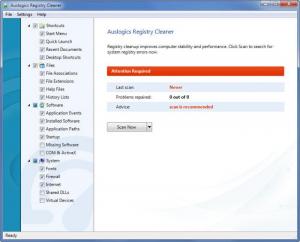Auslogics Registry Cleaner
8.0.0
Size: 0 Bytes
Downloads: 4605
Platform: Windows (All Versions)
The first thing this application will do is scan the Windows Registry; the scan will cover invalid file associations, installed software, application paths, and more. When the scan completes, the application will present a list of uncovered issues. Click a button and the application will then repair all the issues it uncovers. This sort of functionality is offered for free by Auslogics Registry Cleaner.
Auslogics Registry Cleaner is compatible with Windows XP, Windows Vista, Windows 7, and Windows 8.
A simple wizard will help you quickly install the application on a PC powered by any of these Windows editions. You won’t have any problems completing the installation process and getting started with Auslogics Registry Cleaner.
The panel on the left hand side of the application’s interface lists all the elements that will be covered by the Registry scan. The panel to the right tells you when the last scan was performed and how many problems were repaired. This panel also allows you to launch the scan process.
There is nothing complicated about using Auslogics Registry Cleaner. Launch the application, initiate a Registry scan, and wait for it to complete. If there are any problems with the Windows Registry, the application will detect them and present a list of results on its interface. Click the Repair button and all these problems will be fixed.
After Auslogics Registry Cleaner is done repairing the problems it uncovers, it will invite you to run a system status check. Junk files, disk defragmentation, and privacy threats will be detected by this check. Click on “How can I fix this?” and you will be invited to try Auslogics BoostSpeed.
Quickly scan your PC to uncover problems with the Registry and then easily fix these problems. You can do precisely that with the free Auslogics Registry Cleaner.
Pros
Auslogics Registry Cleaner is compatible with any Windows edition from XP to 8. The interface is quite simple. Using Auslogics Registry Cleaner is a straightforward matter: scan your system, fix problems. Auslogics Registry Cleaner is freeware.
Cons
None that I could think of.
Auslogics Registry Cleaner
8.0.0
Download
Auslogics Registry Cleaner Awards

Auslogics Registry Cleaner Editor’s Review Rating
Auslogics Registry Cleaner has been reviewed by George Norman on 06 Dec 2013. Based on the user interface, features and complexity, Findmysoft has rated Auslogics Registry Cleaner 5 out of 5 stars, naming it Essential